ABOUT EV TOOLBOX
EV Toolbox is a multifunctional toolkit for creating augmented and virtual reality projects from scratch.
AR and VR projects designed in EV Toolbox can be further demonstrated on various display systems, mobile devices, as well as on head-mounted displays (HMD) and AR glasses.
The best part is that you don’t have to be a programmer to work with EV Toolbox. The toolkit combines an extremely easy-to-learn user-friendly graphical interface together with broad functionality.
It is not just a software. It is a comprehensive, affordable product with ready-made examples and templates of AR and VR projects, libraries of ready-made 3D models, educational materials and tutorials and prompt technical support.
With the help of this multifunctional tool everyone can now easily create beautiful and complex AR / VR applications to be used for education and training, marketing and sales, industry and gaming.
IMPORTANT! No programming skills required!
License types
EV Toolbox exists in 5 types of licenses:
- Trial (free standard educational);
- Standard Edu (basic educational);
- Standard (basic business);
- Advanced Edu (advanced educational),
- Advanced (advanced business).
Shall you want to test EV Toolbox for free, do download our TRIAL version that is valid for 30 calendar days.
Trial version is a comprehensive analogue of the basic EV Toolbox Standard educational license. The only exception is that it lacks the possibility of exporting AR and VR applications to selected devices.
To download EV Toolbox Trial you need to register a personal account on the internal EligoVision portal, then log in and download the distributives for the selected operating system.
EV Toolbox Standard
This type of version is designed for users that don’t have programming skills. Usind Standard you can create the logic of the project in “blueprint”, using visually clear and multifunctional connections in between the objects.
Despite the simplicity of the creation process you are not limited in complexity and amplitude of the project. Feel free to develop sophisticated non-linear scenarios featuring not only augmented or virtual parts but also offering handy user interfaces, links and a lot of other useful capabilities.
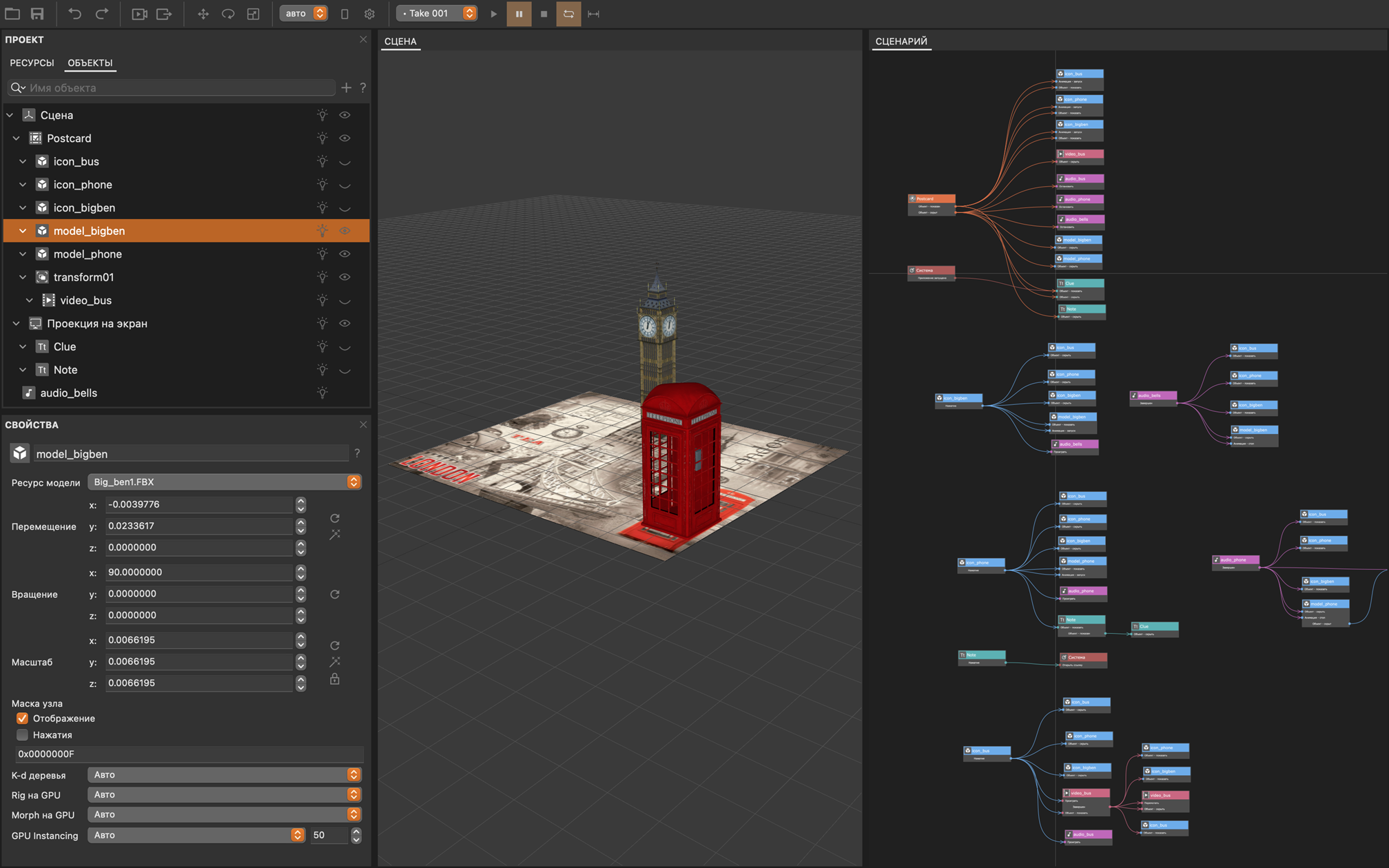
EV Toolbox Standard basic functionality
- marker and markerless technology recognition for tracking 2D objects in the optical range;
- easy upload and use of 2D and 3D objects for AR and VR projects for creating 3D scenes and user interfaces;
- use of auxiliary objects for developing complex scenarios, such as switch, distance, timer, counter, etc.;
- upload of 3D models in .fbx, .obj, .gltf, .glb formats;
- support of 3D models animation (including skeletal);
- camera image control;
- audio support (.wav, .ogg, .mp3, .flac format);
- font support (.ttf, .otf, .woff format);
- user-friendly 2D interface editor (images, texts);
- access to libraries of ready-made 3D models;
- export of virtual reality apps for HTC Vive Focus/ HTC Vive Focus Plus, Meta (Oculus) Quest/Meta (Oculus) Quest2, DPVR, Pico Neo 4, Pico 4/Pico 4 Pro/Pico 4 Enterprise;
- export of VR projects for HMDs with SteamVR support including HTC Vive Focus/HTC Vive Focus Plus, Meta (Oculus) Quest/Meta (Oculus) Quest2, DPVR, Pico Neo 4, Pico 4/Pico 4 Pro/Pico 4 Enterprise;
- export of projects to an executable file .exe (Windows), .app (macOS), .apk/.aab (Android), .ipa (iOS) formats;
- creating scenarios by means of visual block-based scripting only.
EV Toolbox Advanced
This type of version is designed for users who do have programming skills. EV Toolbox Advanced allows you to upload scripts written in Lua programming language. Using the scripts you get literally unlimited possibilities to make your project scenarios both complicated and optimized.
To make the learning process easy we have created a detailed developer guide where you can find descriptions of all objects functionalities, as well as examples of ready-made scripts. They are also available on our page on the .
The educational type of license differs from the businessone only by the developer watermark that is visible in exported AR and VR project. In all other aspect the functionality of both license types is completely identical.
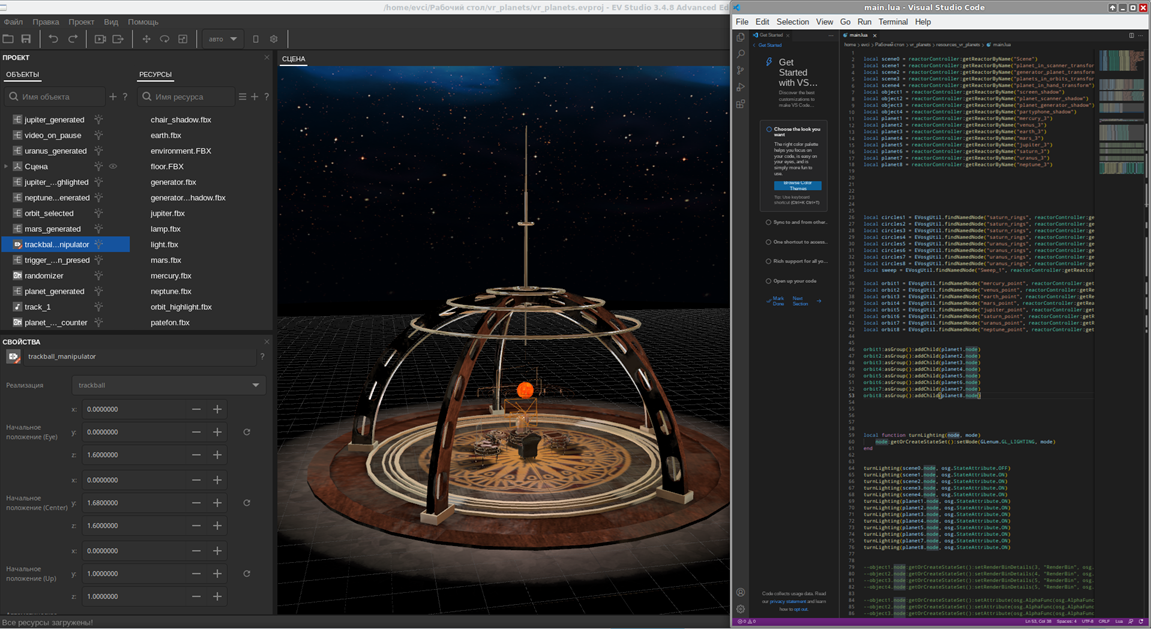
EV Toolbox Advanced basic functionality
- marker and markerless technology recognition for tracking 2D objects in the optical range:
- easy upload and use of 2D and 3D objects for AR and VR projects for creating 3D scenes and user interfaces;
- use of auxiliary objects for developing complex scenarios, such as switch, distance, timer, counter, etc.;
- upload of 3D models in .fbx, .obj, .gltf, .glb formats;
- support of 3D models animation (including skeletal);
- camera image control;
- audio support (.wav, .ogg, .mp3, .flac format);
- font support (.ttf, .otf, .woff format);
- user-friendly 2D interface editor (images, texts);
- access to libraries of ready-made 3D models;
- export of virtual reality apps for HTC Vive Focus/ HTC Vive Focus Plus, Meta (Oculus) Quest/Meta (Oculus) Quest2, DPVR, Pico Neo 4, Pico 4/Pico 4 Pro/Pico 4 Enterprise;
- export of VR projects for HMDs with SteamVR support including HTC Vive Focus/HTC Vive Focus Plus, Meta (Oculus) Quest/Meta (Oculus) Quest2, DPVR, Pico Neo 4, Pico 4/Pico 4 Pro/Pico 4 Enterprise;
- export of projects to an executable file .exe (Windows), .app (macOS), .apk/.aab (Android), .ipa (iOS) formats;
- creating scenarios by means of visual block-based programming (visual scripting) only;
- creating scenarios using a combination of visual block-based programming as well as scripts in the Lua language;
- creating scenarios by means of coding (scripts) in the Lua language only;
- plugin system support;
- physics support based on the Bullet Physics library;
- support of the Motion Capture “Neuron” suit (upon request);
- support of plane surface tracking on Android and iOS mobile devices (based on ARKit/ARCore technologies);
- support of ARkit technologies;
- support of ARCore technologies.
Compatibility with AR and VR devices
- smartphones and tablets based on Android OS and iOS;
- AR glasses: Epson Moverio and Rokid AR glasses;
- stand-alone HMDs: HTC Vive Focus/ HTC Vive Focus Plus, Meta (Oculus) Quest/Meta (Oculus) Quest2, DPVR, Pico Neo 4, Pico 4/Pico 4 Pro/Pico 4 Enterprise;
- HMDs supporting SteamVR: HTC Vive & Vive Pro, Pimax, DPVR and others.
Recommended system requirements
- operating system: Windows version 10 or above, macOS version 10.14.6 or above, Linux (any system);
- CPU: 5th Gen Intel Core i7 or equivalent from AMD;
- memory: 16 GB or more;
- GPU: Nvidia GTX 1060 with 6GB VRAM or AMD (equivalent or better);
- camera: built-in laptop or external USB camera;
- internet access: required for software activation.